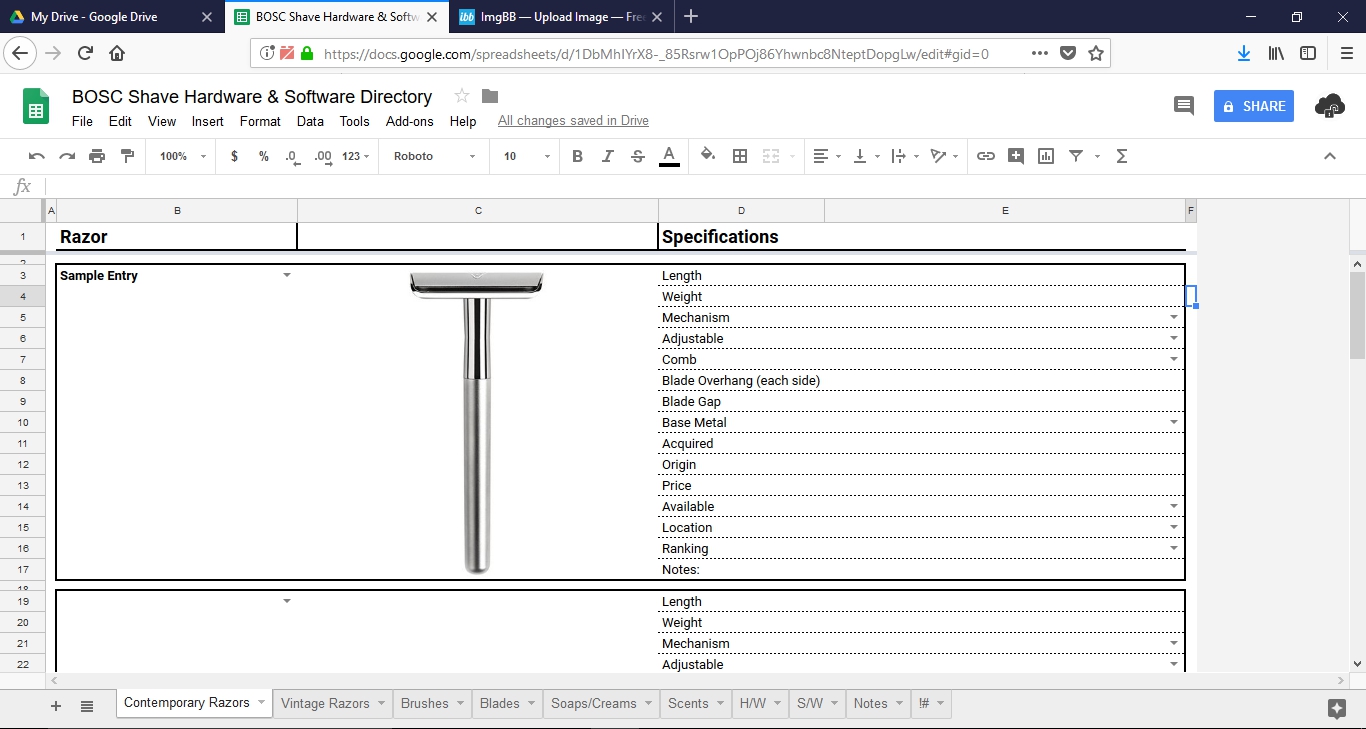Hello,
As mentioned in my OCD thread I've put together a number of templates for Google Sheets & Microsoft Excel.
There are two templates, one to keep a directory of your shave hardware & software and another to track your daily shaves. Each are available in formats for Google Drive (where it’s stored in the cloud) or for Microsoft Excel (where it’s stored on your hard drive). At the risk of being pedantic I’m stressing these are templates; please DO NOT use these versions to store your information. Instead, refer to the instructions below on how to obtain copies for your own use.
These instructions are written for the Google Sheets version. While the Excel templates can be found through the same URL there are some difference in the two platforms. I'm working on the Excel user guide and will post it when available.
I welcome any questions, comments, recommendations or constructive criticism.
Thank-you again and hopefully you find these tools useful!
Happy shaving,
Kal
As mentioned in my OCD thread I've put together a number of templates for Google Sheets & Microsoft Excel.
There are two templates, one to keep a directory of your shave hardware & software and another to track your daily shaves. Each are available in formats for Google Drive (where it’s stored in the cloud) or for Microsoft Excel (where it’s stored on your hard drive). At the risk of being pedantic I’m stressing these are templates; please DO NOT use these versions to store your information. Instead, refer to the instructions below on how to obtain copies for your own use.
These instructions are written for the Google Sheets version. While the Excel templates can be found through the same URL there are some difference in the two platforms. I'm working on the Excel user guide and will post it when available.
I welcome any questions, comments, recommendations or constructive criticism.
Thank-you again and hopefully you find these tools useful!
Happy shaving,
Kal