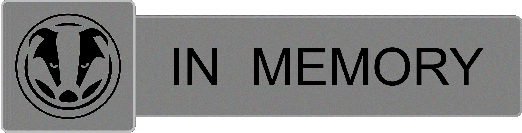You are using an out of date browser. It may not display this or other websites correctly.
You should upgrade or use an alternative browser.
You should upgrade or use an alternative browser.
PC help. What is this?
- Thread starter dreaded_rust
- Start date
What browser are you using? (Internet Explorer, Chrome, Firefox)?
Do you only get this when shopping on Amazon?
First thing I would do is try it on a different browser with a good pop up blocker (such as Chrome with Adblock pro extension). If it continues, then I would download Malwarebytes and run that in safe mode and see what pops up.
Is this it? Here is a removal instruction site.
http://malwaretips.com/blogs/save-as-deal-finder-popup-ads/
Do you only get this when shopping on Amazon?
First thing I would do is try it on a different browser with a good pop up blocker (such as Chrome with Adblock pro extension). If it continues, then I would download Malwarebytes and run that in safe mode and see what pops up.
Is this it? Here is a removal instruction site.
http://malwaretips.com/blogs/save-as-deal-finder-popup-ads/
Last edited:
- Thread starter
- #3
I use firefox. it doesnt come up in chrome or IE. I've ran malwarebytes already and didnt come up with anything. and I get it pretty much every site i shop on. it seems like some sort of extension but i cant find it in the settings
Did you run Malwarebytes in safe mode?
If it is just in firefox, can you add an extension to block pop up ads? Or find a better one than the one you currently use?
I know very little about firefox.
Did you check your programs to see if there is a program installed on there? How about your start up menu?
If it is just in firefox, can you add an extension to block pop up ads? Or find a better one than the one you currently use?
I know very little about firefox.
Did you check your programs to see if there is a program installed on there? How about your start up menu?
Have you checked your Firefox add-ons? Go to uninstall/change programs in your control panel and see if you can't find something named deal finder. Or you might be able to delete from firefox by editing your add-ons.
- Thread starter
- #6
I havn't ran malwarebyts in safe mode. Just the regular scan. I did check the firefox add-ons/plug-ins and didn't find anything. Thats what's weird is it's only in firefox
Couldn't read the picture that you posted. I got a similar thing called " _____ cafe" (I think). At first I thought that it was something that Amazon was doing but then realized that it was some app that had somehow downloaded onto the machine. I Goggled it and found out that it was also a carrier for malware. Went into the control panel (Win 7) and found/uninstalled it, then used CCleaner to purge the registry. a Malwarebytes (found a lot) and Avast. I thinks it now cleaned out.
https://support.mozilla.org/en-US/questions/939133
Since I'm not sure which program it is that is giving you those pop-ups I can't say for sure. But if you have no other options you can reset firefox to factory settings as directed in the link above. Hope it helps
Since I'm not sure which program it is that is giving you those pop-ups I can't say for sure. But if you have no other options you can reset firefox to factory settings as directed in the link above. Hope it helps
You can always easily download Firefox,then use Revo uninstaller to completely uninstall your IE.Using Firefox,search out IE and re-install it,then use Revo to uninstall the Firefox.It is easy to do,and may solve the problem.It can't hurt,and you will lose nothing,except possibly removing any malware that may be hiding.
I'm not familiar with this particular adware infection, but have encountered many similar popups. Most of the suggestions above are good. But I would do one more thing. Go to bleepingcomputer and download a small program called adwcleaner. It is specifically for the removal of adware addons/extensions/plugins that invade your browser. Often they are there even after you have reset the browser or removed the installed plugin or software. Here's the direct link to the tool:
http://www.bleepingcomputer.com/download/adwcleaner/
Close any running program including all browsers. Follow the directions here:
http://www.malwareremovalguides.info/how-to-use-adwcleaner/
I'd make one small correction to those instructions. Before clicking "Delete" click "Search". This does a quick analysis of what infections are in your browsers and then opens a small notepad doc showing the results. If you see a large number of entries, then your problems may go a bit deeper than one adware product or two and you may want to use multiple removal tools and/or reformat and reinstall Windows depending on the nature of the infections.. (IMO of course, but this is what I do for a living now.)
Then click Delete. Adwcleaner will restart your computer.
If you believe the number of issue it reports is disturbingly high (say more than 10-15 items) I recommend the following free anti-malware products"
Malwarebytes
SuperAntiSpyware
Hitman Pro
Only download these directly from the official site or from a good reliable software distributions site. My favorite download sites for free software are Filehippo and MajorGeeks. Be sure not to click the wrong download links. Many of these sites have ads for crappy software with very large DOWNLOAD signs and links. Those aren't the proper links--look carefully to make sure you are downloading the correct file. Also, don't just click Next when installing. Make sure to uncheck any additional software the installer attempts to include. The products above are good and don't typically install any other programs.
Feel free to PM with any questions or if you need any further assistance.
http://www.bleepingcomputer.com/download/adwcleaner/
Close any running program including all browsers. Follow the directions here:
http://www.malwareremovalguides.info/how-to-use-adwcleaner/
I'd make one small correction to those instructions. Before clicking "Delete" click "Search". This does a quick analysis of what infections are in your browsers and then opens a small notepad doc showing the results. If you see a large number of entries, then your problems may go a bit deeper than one adware product or two and you may want to use multiple removal tools and/or reformat and reinstall Windows depending on the nature of the infections.. (IMO of course, but this is what I do for a living now.)
Then click Delete. Adwcleaner will restart your computer.
If you believe the number of issue it reports is disturbingly high (say more than 10-15 items) I recommend the following free anti-malware products"
Malwarebytes
SuperAntiSpyware
Hitman Pro
Only download these directly from the official site or from a good reliable software distributions site. My favorite download sites for free software are Filehippo and MajorGeeks. Be sure not to click the wrong download links. Many of these sites have ads for crappy software with very large DOWNLOAD signs and links. Those aren't the proper links--look carefully to make sure you are downloading the correct file. Also, don't just click Next when installing. Make sure to uncheck any additional software the installer attempts to include. The products above are good and don't typically install any other programs.
Feel free to PM with any questions or if you need any further assistance.
install this plug and see if it helps
https://addons.mozilla.org/en-us/firefox/addon/adblock-plus/?src=search
and malwarebytes all you need to run
https://addons.mozilla.org/en-us/firefox/addon/adblock-plus/?src=search
and malwarebytes all you need to run
install this plug and see if it helps
https://addons.mozilla.org/en-us/firefox/addon/adblock-plus/?src=search
and malwarebytes all you need to run
I love Adblock Plus and use it regularly. That might hide the adware, but it won't treat the cause.
try systemcarefree...fixes and repairs any errors in your entire system
spybot search and destroy for all malware spyware etc...
spybot search and destroy for all malware spyware etc...
try systemcarefree...fixes and repairs any errors in your entire system
spybot search and destroy for all malware spyware etc...
Spybot was once a very good product. Like Adaware, it has seen its day. Not terrible, but the products I mention are generally regarded as superior now days.
SystemCare is OK, but it can be a bit burdensome IMO. I think using specific products for the task (defragging, cleaning, etc) is a more effective approach and they tend to take fewer system resources. Typically when a client has installed these Iobit programs (such as systemcare) they complain of scans on startup, insistent popups for upgrading to pro, etc. Their defragger is nice, though.
My top recommendations for free security tools are the ones I already listed as well as:
Avast Free Antivirus (skip the free trial for the paid version)
CCleaner (Slim version. without toolbar)
Spywareblaster (no install issues)
WinPatrol (no install issues)
Revo Uninstaller
I don't want this to digress into tech-talk, so I'll leave it at that.
Edit: One quick addition (so I lied!): Systemcare can't "fix and repairs any errors in your entire system"--no single product can.
Last edited:
will if it stops its not anything on his computer thats why i told him to try it firstI love Adblock Plus and use it regularly. That might hide the adware, but it won't treat the cause.
will if it stops its not anything on his computer thats why i told him to try it first
Understood, But those aren't ads from Amazon. That is a "Deal finder" popup. Most certainly put there by some addition to the browser. I wish I could see the top of the browser in the picture to see if there are any toolbars present. Even if they are hidden, their evil usually continues to lurk.
If you click on the "More" red arrow on the right side, it should bring up a larger window. On the top right there should be a small "i", click the "i" and an option should come up to disable the price finder.
[FONT=Arial, sans-serif]and he didnt see a deal finder extension in firefox? [/FONT]