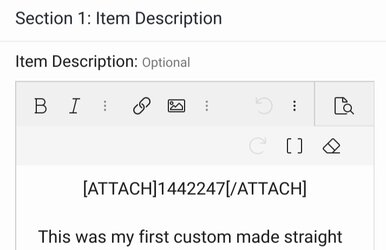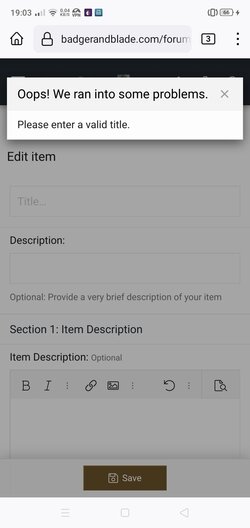rbscebu
Girls call me Makaluod
I have a draft review in B&B that I now wish to delete. I can find no way of doing it. I don't really want to bother the very busy modules and ask one of them to do it. They have already chatted me about asking them to delete posts for me.
How is a draft review deleted?
How is a draft review deleted?