Do you do Facebook?
How about Twitter?
Are you an avid Google+ user?
Maybe Pinterest is your cup of tea?
Well B&B is now featuring Social Media sharing links!







Have a look at the top of your screen.
No a little lower....
Ok, that's too low, just above the thread and below the menu.
Yes! that's it! there it is!!!
You should be looking at a bar like this:

So....what can you do with these social media links?
You can share forum posts with your social media friends.
That's just plain awesome. No other way to describe it.
If you click on you will see a cornucopia of options.
you will see a cornucopia of options.
Here, have a look and see what's hiding in there (and this is just a partial list):

If you click on More at the bottom of that box you will find hundreds of sites to share B&B content on.
HUNDREDS!!! I can only describe that as......awesome.
Alright, that's a peek at what's there. So now you are going to ask me how you can use them.
It's actually very simple. All you have to do is click on one of the options and follow the instructions provided.
Here's an example of how you might share a post on Facebook:
Let's say I'm in the General Shave Discussion forum and I see a thread that I want to share with my social media friends.
I click on the Facebook Like link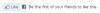 and a box opens up like this:
and a box opens up like this:

Now I can add some text in the Add Comment box and click on Post to Facebook.
Your Facebook friends (or Twitter, Pinterest, Google+, etc.) will see the link on your profile.
Ok, Now you guys give it a try.
As always, if you have any questions please let the B&B Team know.
We're more than happy to help.
How about Twitter?
Are you an avid Google+ user?
Maybe Pinterest is your cup of tea?
Well B&B is now featuring Social Media sharing links!







Have a look at the top of your screen.
No a little lower....
Ok, that's too low, just above the thread and below the menu.
Yes! that's it! there it is!!!
You should be looking at a bar like this:
So....what can you do with these social media links?
You can share forum posts with your social media friends.
That's just plain awesome. No other way to describe it.
If you click on
Here, have a look and see what's hiding in there (and this is just a partial list):
If you click on More at the bottom of that box you will find hundreds of sites to share B&B content on.
HUNDREDS!!! I can only describe that as......awesome.
Alright, that's a peek at what's there. So now you are going to ask me how you can use them.
It's actually very simple. All you have to do is click on one of the options and follow the instructions provided.
Here's an example of how you might share a post on Facebook:
Let's say I'm in the General Shave Discussion forum and I see a thread that I want to share with my social media friends.
I click on the Facebook Like link
Now I can add some text in the Add Comment box and click on Post to Facebook.
Your Facebook friends (or Twitter, Pinterest, Google+, etc.) will see the link on your profile.
Ok, Now you guys give it a try.
As always, if you have any questions please let the B&B Team know.
We're more than happy to help.






