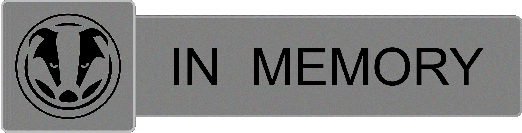Look! it's right here!

The ShaveWiki is full of information.
Do you have something you'd like to add?
Go right ahead and make a page!
Not sure where to start?
Start with creating your own user page!
Ok, but how do you do that
Check out this link:
http://wiki.badgerandblade.com/Simplified_Wiki_User_Guide
The Wiki needs your help. You've got the info. We've got the place to put it.
The ShaveWiki is full of information.
Do you have something you'd like to add?
Go right ahead and make a page!
Not sure where to start?
Start with creating your own user page!
Ok, but how do you do that
Check out this link:
http://wiki.badgerandblade.com/Simplified_Wiki_User_Guide
The Wiki needs your help. You've got the info. We've got the place to put it.