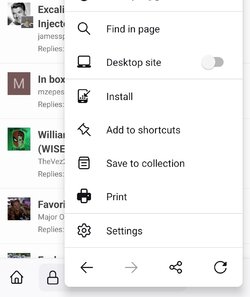AimlessWanderer
Remember to forget me!
Here's what I'm getting...

That green line towards the bottom, is the privacy settings pop-up. You have to tick/untick options, then click save and accept to move onto the log in page and all the forum functions.
However, that pop-up is locked right there under the toolbar at the bottom of the screen, and I can't bring it into frame. Can't tweak or accept settings, and so I can't move past it to use the forum in any way. Rotating the screen doesn't help. Refreshing the screen doesn't help. Clearing the cache doesn't help. I even rebooted my phone. No change.
I've used another browser to get in for now, but there may be other users who are locked out and who don't have a second browser.

That green line towards the bottom, is the privacy settings pop-up. You have to tick/untick options, then click save and accept to move onto the log in page and all the forum functions.
However, that pop-up is locked right there under the toolbar at the bottom of the screen, and I can't bring it into frame. Can't tweak or accept settings, and so I can't move past it to use the forum in any way. Rotating the screen doesn't help. Refreshing the screen doesn't help. Clearing the cache doesn't help. I even rebooted my phone. No change.
I've used another browser to get in for now, but there may be other users who are locked out and who don't have a second browser.