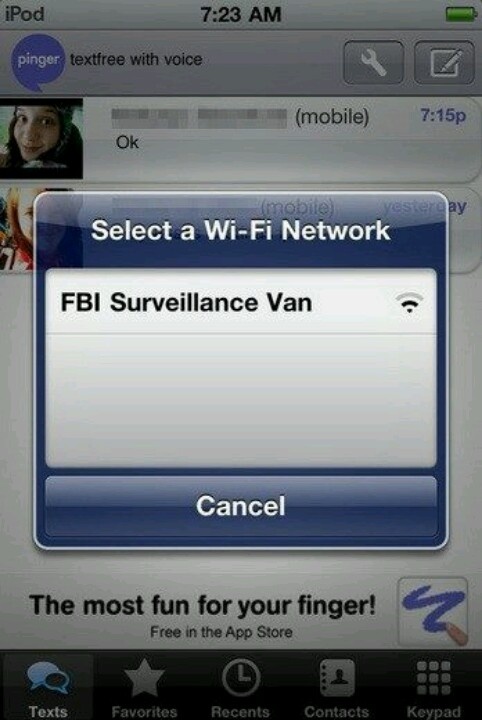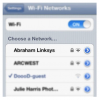Yeesh, we're all reaching for the nuclear solution here fellas. She's still got to live beside this chap for decades to come, so maybe "getting more flies with honey" would work better?
Forget about "confronting" him ... she should just invite him over for tea, and tell him the story ... slow internet, called MCP, found cause ... don't go into "stealing" or anything like that. Take the "you probably didn't realise" route and give him an "honourable" way out as this being an "innocent mistake". If, of course, his bandwidth use of her computer has caused her to have extra costs on her bill, ask him to pony up. Tell him that the MCP has confirmed that he's "accidentally" done the same to various other neighbours.
Odds are, he'll knock it off.
Forget about "confronting" him ... she should just invite him over for tea, and tell him the story ... slow internet, called MCP, found cause ... don't go into "stealing" or anything like that. Take the "you probably didn't realise" route and give him an "honourable" way out as this being an "innocent mistake". If, of course, his bandwidth use of her computer has caused her to have extra costs on her bill, ask him to pony up. Tell him that the MCP has confirmed that he's "accidentally" done the same to various other neighbours.
Odds are, he'll knock it off.