What's a reliable brand of external hard drive ? 650-1000gb ??
You are using an out of date browser. It may not display this or other websites correctly.
You should upgrade or use an alternative browser.
You should upgrade or use an alternative browser.
x hard drives
- Thread starter malocchio
- Start date
What's a reliable brand of external hard drive ? 650-1000gb ??
I've always had good luck with Western Digital (WD) external hard drives.
I've always had good luck with Western Digital (WD) external hard drives.
I'll second that, and add Lacie to the list. Both make good, dependable harddrives, though I prefer the look of the Lacie drives.
Pre-made/bundled USB externals are not all that reliable (none of them are). All are prone to over heat which is death for a drive.
Get a good quality external USB enclosure (with a fan) and use a standard internal computer hard drive.
If you are concerned about reliability get an external USB raid enclosure and use 2 internal hard drives in a raid 1 array. Raid 1 is mirrored, ie, the second drive mirrors the first one so if one fails the other still has your data. You just put in a replacement and the array rebuilds so that you are back to 2 drives mirroring your data. If you need reliability and speed (you are using your external to access data) get an external raid 10 enclosure which is mirrored and striped. This is faster yet still mirrored but it requires 4 drives. Or for the fastest access, you can build an external backup/media server using Windows home server 2011 OS (home version of windows server 2008) with a raid 10 or raid 5 array.
The primary storage drives in my home system are raid 5 arrays (2 of the 5 drives would need to fail simultaneously before I would lose data content)
These are my external backup (I am a belt and suspenders kinda guy)
USB Raid 1 (two 1 TB drives mirrored)
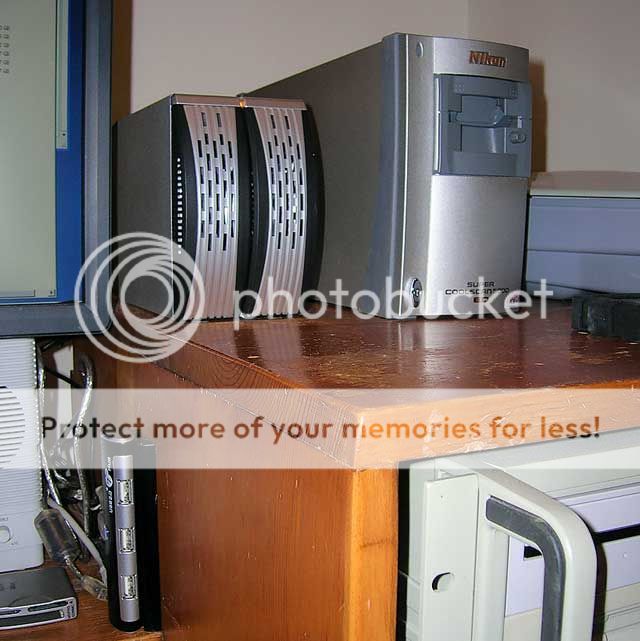
LaCie raid 10 NAS (network attached storage device) 4 750 MB drives (1.5 TB storage striped and mirrored)
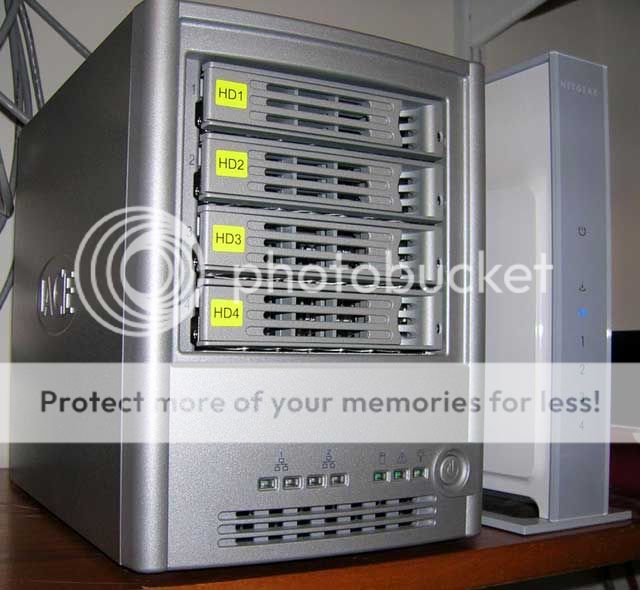
Windows backup/media server running WHS 2011 (four 1 TB drives striped and mirrored) this automatically backs up all computers on my home network every evening. The backup server is automatically backed up to a 2 TB external USB that is attached to it.

This is the external single drive USB case that holds the 2 TB that backs up the media/backup server. It is an OK case (not the greatest) but it does have a nice sized fan (large black circle is the cooling fan). Since this is the 4th level backup it did not need to be any better, just adequate (which it is).

You will want to make sure all of your computing devices are attached to a UPS device (uninterpretable power source) which will isolate your equipment from voltage fluctuation, drop outs and brown outs. This might be the most important piece of equipment you have as it will protect all of the rest of your equipment that holds your data. Even a cheap UPS is better than none at all. Get one that will run long enough for you to safely power down when you lose AC to your home.
This is my primary UPS device. The black box on top is the actual UPS and the metal cabinet holds the batteries that invert back to AC when the power goes down. This is a little over kill for most folks as it will run my equipment for about 2 hours after the loss of power. Most people can get by with a lot smaller units

Get a good quality external USB enclosure (with a fan) and use a standard internal computer hard drive.
If you are concerned about reliability get an external USB raid enclosure and use 2 internal hard drives in a raid 1 array. Raid 1 is mirrored, ie, the second drive mirrors the first one so if one fails the other still has your data. You just put in a replacement and the array rebuilds so that you are back to 2 drives mirroring your data. If you need reliability and speed (you are using your external to access data) get an external raid 10 enclosure which is mirrored and striped. This is faster yet still mirrored but it requires 4 drives. Or for the fastest access, you can build an external backup/media server using Windows home server 2011 OS (home version of windows server 2008) with a raid 10 or raid 5 array.
The primary storage drives in my home system are raid 5 arrays (2 of the 5 drives would need to fail simultaneously before I would lose data content)
These are my external backup (I am a belt and suspenders kinda guy)
USB Raid 1 (two 1 TB drives mirrored)
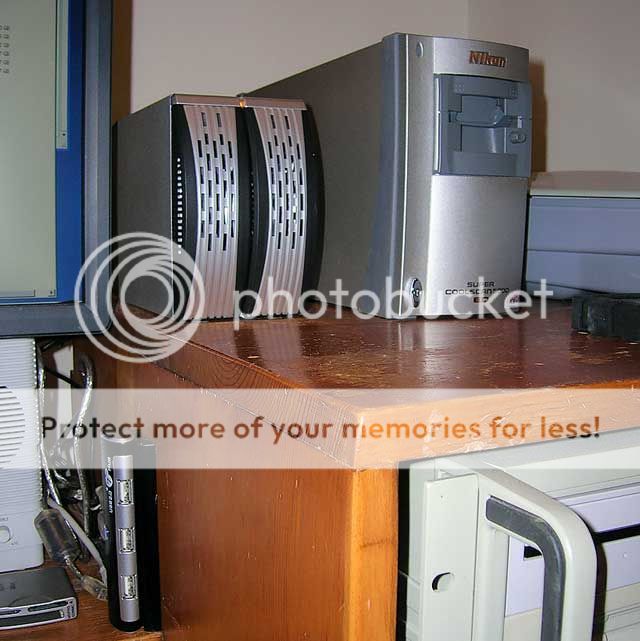
LaCie raid 10 NAS (network attached storage device) 4 750 MB drives (1.5 TB storage striped and mirrored)
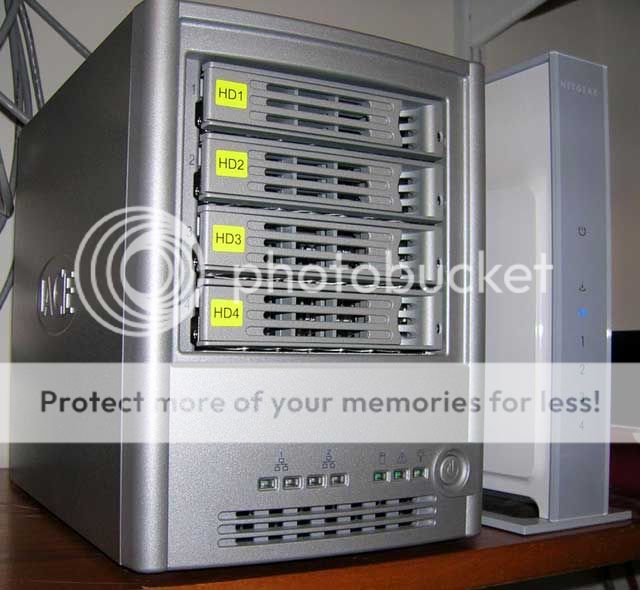
Windows backup/media server running WHS 2011 (four 1 TB drives striped and mirrored) this automatically backs up all computers on my home network every evening. The backup server is automatically backed up to a 2 TB external USB that is attached to it.

This is the external single drive USB case that holds the 2 TB that backs up the media/backup server. It is an OK case (not the greatest) but it does have a nice sized fan (large black circle is the cooling fan). Since this is the 4th level backup it did not need to be any better, just adequate (which it is).

You will want to make sure all of your computing devices are attached to a UPS device (uninterpretable power source) which will isolate your equipment from voltage fluctuation, drop outs and brown outs. This might be the most important piece of equipment you have as it will protect all of the rest of your equipment that holds your data. Even a cheap UPS is better than none at all. Get one that will run long enough for you to safely power down when you lose AC to your home.
This is my primary UPS device. The black box on top is the actual UPS and the metal cabinet holds the batteries that invert back to AC when the power goes down. This is a little over kill for most folks as it will run my equipment for about 2 hours after the loss of power. Most people can get by with a lot smaller units

Last edited:
So do you have a copper mesh grid in your walls to block outside radio signals and encapsulate your own radio waves? That is a pretty impressive set-up.
Pre-made/bundled USB externals are not all that reliable (none of them are). All are prone to over heat which is death for a drive.
Get a good quality external USB enclosure (with a fan) and use a standard internal computer hard drive.
If you are concerned about reliability get an external USB raid enclosure and use 2 internal hard drives in a raid 1 array. Raid 1 is mirrored, ie, the second drive mirrors the first one so if one fails the other still has your data. You just put in a replacement and the array rebuilds so that you are back to 2 drives mirroring your data. If you need reliability and speed (you are using your external to access data) get an external raid 10 enclosure which is mirrored and striped. This is faster yet still mirrored but it requires 4 drives. Or for the fastest access, you can build an external backup/media server using Windows home server 2011 OS (home version of windows server 2008) with a raid 10 or raid 5 array.
The primary storage drives in my home system are raid 5 arrays (2 of the 5 drives would need to fail simultaneously before I would lose data content)
These are my external backup (I am a belt and suspenders kinda guy)
USB Raid 1 (two 1 TB drives mirrored)
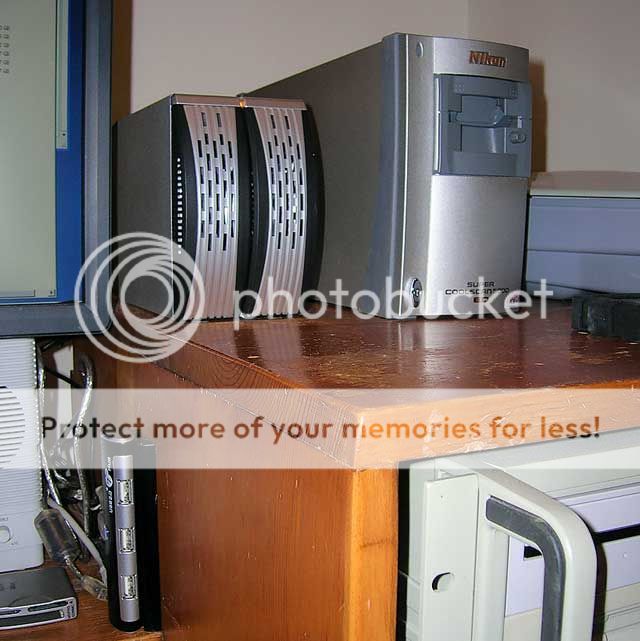
LaCie raid 10 NAS (network attached storage device) 4 750 MB drives (1.5 TB storage striped and mirrored)
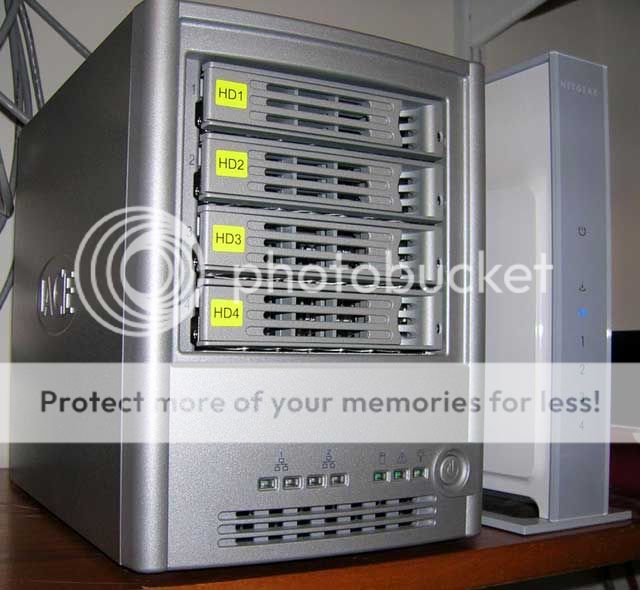
Windows backup/media server running WHS 2011 (four 1 TB drives striped and mirrored) this automatically backs up all computers on my home network every evening. The backup server is automatically backed up to a 2 TB external USB that is attached to it.

This is the external single drive USB case that holds the 2 TB that backs up the media/backup server. It is an OK case (not the greatest) but it does have a nice sized fan (large black circle is the cooling fan). Since this is the 4th level backup it did not need to be any better, just adequate (which it is).

You will want to make sure all of your computing devices are attached to a UPS device (uninterpretable power source) which will isolate your equipment from voltage fluctuation, drop outs and brown outs. This might be the most important piece of equipment you have as it will protect all of the rest of your equipment that holds your data. Even a cheap UPS is better than none at all. Get one that will run long enough for you to safely power down when you lose AC to your home.
This is my primary UPS device. The black box on top is the actual UPS and the metal cabinet holds the batteries that invert back to AC when the power goes down. This is a little over kill for most folks as it will run my equipment for about 2 hours after the loss of power. Most people can get by with a lot smaller units

Slash McCoy
I freehand dog rockets
+1 everything Turtle said. If you are gonna get serious, for home or office go with whatever flavor of RAID will work best for you.
However, for some users, a shirt pocket sized USB drive is the practical option. I have never had a Seagate USB drive fail on me... yet. I have had a WD USB drive go south on me, though.
A lot depends on how you will be using the drive. The USB powered pocket drives are great for "sneaker-net" file transfer, stuff like that. You don't want to use one hooked up to your puter more or less full time, and constantly spinning. They won't hold up well under that kind of punishment. As a redundant extra backup, they are better than only one backup but I wouldn't use one for backup unless you are on the road. I travel with one or more in my briefcase. Can't do that with the big drives!
One of my laptops took a major tumble on my boat recently and cracked the screen pretty bad. It was totally unusuable. I wasn't concerned that a new screen would cost almost as much as my cheap laptop, but the turnaround time on the repair was unacceptable so I bought a new puter. I wanted a bigger (1TB) HD so simply transplanting the old drive into the new puter was not gonna work for me. I bought an enclosure for the old computer's drive so I could just copy the entire contents to a directory on the new, and restore as needed. Plugged it in to my new laptop. Nothing happened. Hmmmm... It would spin up in the old wrecked computer but not in the enclosure connected to the new one. I didn't have a powered USB hub handy, but here is how I got it working just good enough to do the file transfer. I had one of the new Seagate 2TB external 3.5" drives and I had noticed that the drive module separates from the base, and they connect together by a SCSI connector. I popped the bare 2.5" drive from my old puter onto the SCSI connection of the base from the 2TB drive and it worked just fine. Apparently, internal drives want more available current than those made for external use. Just sayin. Keep that in mind before you decide to use an internal drive from a junked computer as an external drive.
If you are not using a RAID array, your backup is especially important, and needs a two layered approach. What happens if your backup fails? is there another copy? Is there a comprehensive backup on another dependable HD, or tape, or whatever somewhere? REALLY important for stuff you KEEP on an external, not on your computer. I lost almost 1TB of movies, about 600 movies, old cartoons, TV episodes, etc when a drive (WD by the way) failed. Looked for the backup. Couldn't be found. DOH! I always back up stuff like that, but somehow I neglected to do that. Only a small portion was on my internal drive due to space constraints. Lesson learned. Don't buy drives singly... buy in pairs. Whatever is important enough to keep on the external drive is important enough to keep a backup of on another external drive.
However, for some users, a shirt pocket sized USB drive is the practical option. I have never had a Seagate USB drive fail on me... yet. I have had a WD USB drive go south on me, though.
A lot depends on how you will be using the drive. The USB powered pocket drives are great for "sneaker-net" file transfer, stuff like that. You don't want to use one hooked up to your puter more or less full time, and constantly spinning. They won't hold up well under that kind of punishment. As a redundant extra backup, they are better than only one backup but I wouldn't use one for backup unless you are on the road. I travel with one or more in my briefcase. Can't do that with the big drives!
One of my laptops took a major tumble on my boat recently and cracked the screen pretty bad. It was totally unusuable. I wasn't concerned that a new screen would cost almost as much as my cheap laptop, but the turnaround time on the repair was unacceptable so I bought a new puter. I wanted a bigger (1TB) HD so simply transplanting the old drive into the new puter was not gonna work for me. I bought an enclosure for the old computer's drive so I could just copy the entire contents to a directory on the new, and restore as needed. Plugged it in to my new laptop. Nothing happened. Hmmmm... It would spin up in the old wrecked computer but not in the enclosure connected to the new one. I didn't have a powered USB hub handy, but here is how I got it working just good enough to do the file transfer. I had one of the new Seagate 2TB external 3.5" drives and I had noticed that the drive module separates from the base, and they connect together by a SCSI connector. I popped the bare 2.5" drive from my old puter onto the SCSI connection of the base from the 2TB drive and it worked just fine. Apparently, internal drives want more available current than those made for external use. Just sayin. Keep that in mind before you decide to use an internal drive from a junked computer as an external drive.
If you are not using a RAID array, your backup is especially important, and needs a two layered approach. What happens if your backup fails? is there another copy? Is there a comprehensive backup on another dependable HD, or tape, or whatever somewhere? REALLY important for stuff you KEEP on an external, not on your computer. I lost almost 1TB of movies, about 600 movies, old cartoons, TV episodes, etc when a drive (WD by the way) failed. Looked for the backup. Couldn't be found. DOH! I always back up stuff like that, but somehow I neglected to do that. Only a small portion was on my internal drive due to space constraints. Lesson learned. Don't buy drives singly... buy in pairs. Whatever is important enough to keep on the external drive is important enough to keep a backup of on another external drive.
That is absolutely ridiculous and borders not even being a productive post to his needs. Western Digital is a superior product 500gb will serve you well. Amazon's deal of the day today is just up your alley.
Pre-made/bundled USB externals are not all that reliable (none of them are). All are prone to over heat which is death for a drive.
Get a good quality external USB enclosure (with a fan) and use a standard internal computer hard drive.
If you are concerned about reliability get an external USB raid enclosure and use 2 internal hard drives in a raid 1 array. Raid 1 is mirrored, ie, the second drive mirrors the first one so if one fails the other still has your data. You just put in a replacement and the array rebuilds so that you are back to 2 drives mirroring your data. If you need reliability and speed (you are using your external to access data) get an external raid 10 enclosure which is mirrored and striped. This is faster yet still mirrored but it requires 4 drives. Or for the fastest access, you can build an external backup/media server using Windows home server 2011 OS (home version of windows server 2008) with a raid 10 or raid 5 array.
The primary storage drives in my home system are raid 5 arrays (2 of the 5 drives would need to fail simultaneously before I would lose data content)
These are my external backup (I am a belt and suspenders kinda guy)
USB Raid 1 (two 1 TB drives mirrored)
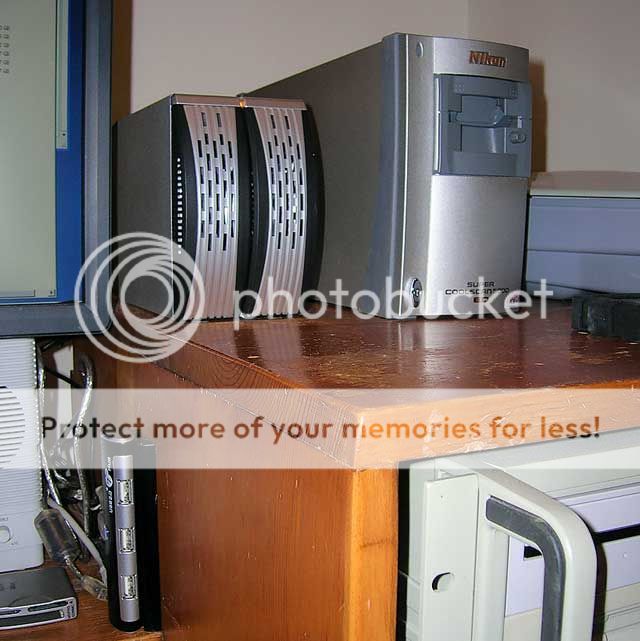
LaCie raid 10 NAS (network attached storage device) 4 750 MB drives (1.5 TB storage striped and mirrored)
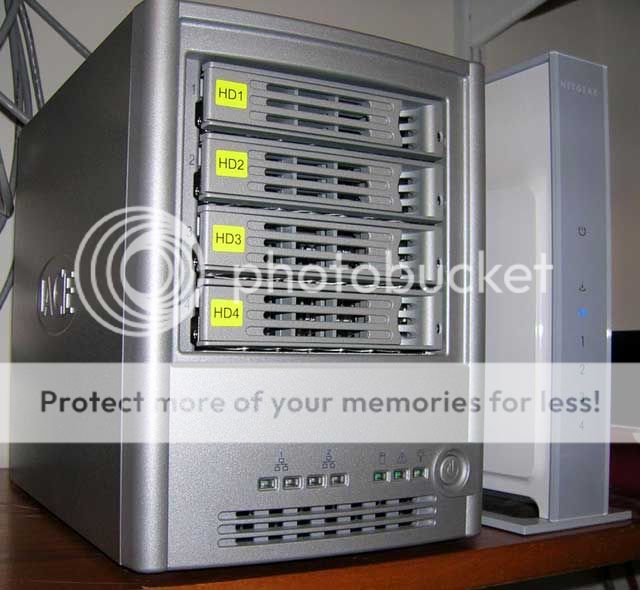
Windows backup/media server running WHS 2011 (four 1 TB drives striped and mirrored) this automatically backs up all computers on my home network every evening. The backup server is automatically backed up to a 2 TB external USB that is attached to it.

This is the external single drive USB case that holds the 2 TB that backs up the media/backup server. It is an OK case (not the greatest) but it does have a nice sized fan (large black circle is the cooling fan). Since this is the 4th level backup it did not need to be any better, just adequate (which it is).

You will want to make sure all of your computing devices are attached to a UPS device (uninterpretable power source) which will isolate your equipment from voltage fluctuation, drop outs and brown outs. This might be the most important piece of equipment you have as it will protect all of the rest of your equipment that holds your data. Even a cheap UPS is better than none at all. Get one that will run long enough for you to safely power down when you lose AC to your home.
This is my primary UPS device. The black box on top is the actual UPS and the metal cabinet holds the batteries that invert back to AC when the power goes down. This is a little over kill for most folks as it will run my equipment for about 2 hours after the loss of power. Most people can get by with a lot smaller units

I've had the same 500Gb Seagate Go portable drive banging around in my backpack for over 2 years.
- Thread starter
- #10
Turtle...I really appreciate all the info you posted,but it is way too advanced for me ! Thanks to all answerers ,and I think you all are correct,if it's good enough to save,it's prudent to back it up.I will buy a pair of portable,high quality drives.They are for archiving,and won't be in use for much else.
+1...mine survived the rough and tumble field engineer life for 18 months and is still ticking a few years later!
I've had the same 500Gb Seagate Go portable drive banging around in my backpack for over 2 years.
I've had 2 Seagate backup USB drives go south on me in the last two years. I'm WD only from now on.
Turtle...I really appreciate all the info you posted,but it is way too advanced for me ! Thanks to all answerers ,and I think you all are correct,if it's good enough to save,it's prudent to back it up.I will buy a pair of portable,high quality drives.They are for archiving,and won't be in use for much else.
Get a raid 1 array (2 drives mirrored). You are taking a chance by relying only on 1 drive as your archive. It's no big deal until you lose everything. Drive failures are not an "if" thing. They are a "when" thing.
The money you spend with a data recovery company to get your content off of a crashed hard drive will more than cover the cost of a dozen drives and multiple raid backup systems.
Like always ymmv but have great luck with Hitachi and seagate. Never had anything bud bad luck with western digital. Buy a couple of portable drives different makers so that if is a desgn defect won't lose both.
Last edited:
I've had 2 Seagate backup USB drives go south on me in the last two years. I'm WD only from now on.
I've had Seagate internal drives go bad, but I've been lucky with their portables.
I also have a few WD externals, and one of them died recently (it was pretty old, though).
Similar threads
- Replies
- 4
- Views
- 642


