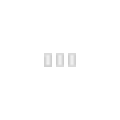Introduction
This page intends to document how to post a review on the Badger and Blade website.
Procedure
This page will show you how to add a new product to the database and how to review it. The question comes up on the occasion on the forum and this procedure was created.[1]
Overview of the process
- Search for the product first
- If it doesn't exist add it to the database, if it does, skip this step
- Post your review
Search for the product first
You got to first either confirm if the product exists or not in the database. To do so, simply search for it using the Review search engine.
What do I do next?
All right, from this point, there are 2 possible solutions, you either found the product or you did not. If you found the product, skip to the next step. It already exists in the database so you can review it right away. If you did not find the product it means that you need to create a page for that product. Your next step is to "Upload Product". Follow the steps as the software will ask you where it goes (Which category, i.e. shave brush, shave cream, safety razor, etc). It will then ask to add the information about the product such as the name, keywords, pictures. This will be the front page for the product.
Post a review
Tips for your review
Here's a few tips for your review to make it interesting for others to read.
- This is not a thread, it's a review, it's your opinion. No need to reply to someone.
- Stay objective! If you liked the product, what did you like? Why was it good? If you disliked the product, where did it go wrong for you?
- Compare the product to other product you use
- Don't review a product under your first impression! Make sure that you used that product plenty of time (at least a dozen times) and mention it if you want in your review. Usually, a review based on a single use are thin in information
- Prepare your text, have the product next to you while reviewing it in case you think of something. This will avoid random lines in the review.
This page has been seen 1,761 times.
-
-
Created by on
-