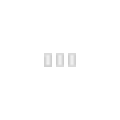Introduction
This page intends to document the functionality of the New File Upload Manager. The tutorial will explain how to turn it on and how to use it.
What is it?
The new attachment file uploader is a bit busier then the previous version and can be confusing, but it is far more powerful. If it doesn't come up for you and you want to use it, you need to go to Settings -> My Account -> General Settings and almost to the bottom enable "Enhanced Attachment Uploading on".
- Allows viewing all previously uploaded attachments
- batch upload up to 5 files
- drag and drop previous uploads to use in your current post
How does it work?
The main window is divided into 3 parts. (1) The button to begin the process, (2) previously uploaded attachments (a source for dragging) and (3) the attachments that will be used for the post (a drop zone for dragging).
The new File Upload Manager is a wonderful tool, just a bit busy and feature packed. Once you do it a couple of times, it's easy breezy.
| Click on "Add Files" (upper right hand corner) to start. |
| This will bring popup a small window that will manage the upload. Press "Select Files" to bring up a file browser window. You can select up to 5 files at once for uploading. This is a major enhancement from the "Basic Uploader". Note: If you click on "Basic Uploader" you will be presented with the old file uploader. From there, there isn't a way back to the new one other then Cancel and then activate the File Upload Manager again. |
The files that were selected in the file browser are now displayed here. From here you can
Press Upload Files. |
| The files are uploading. |
| And now the files are uploaded. |
The new File Upload Manager is a wonderful tool, just a bit busy and feature packed. Once you do it a couple of times, it's easy breezy.