My page keeps freezing. No buttons work. Everything is frozen.
You are using an out of date browser. It may not display this or other websites correctly.
You should upgrade or use an alternative browser.
You should upgrade or use an alternative browser.
Why so slow?
- Thread starter Cal
- Start date
AimlessWanderer
Remember to forget me!
I have taken to clicking the stop loading button, followed by refresh page, on my browser. That seems to work every time for me. I am having to do it a lot more often over the past few days, but it always (so far) loads as it should when I've hit refresh.
I received this error after clicking the following link from the Double Edged Razors forum: https://www.badgerandblade.com/forum/threads/what-can-you-tell-me-about-this-gillette-tech.617960/

This is the first one I've seen in quite a while. Maybe a couple of weeks. Hopefully that's a good sign.
-----
Edit: Just got another error when clicking a notification from my Alerts menu:

This is the first one I've seen in quite a while. Maybe a couple of weeks. Hopefully that's a good sign.
-----
Edit: Just got another error when clicking a notification from my Alerts menu:
Last edited:
Second time today - whilst clicking on notifications icon.

Sorry , should have uploaded this timestamp image.
Slow again today

AimlessWanderer
Remember to forget me!
I must admit, I've gotten unto the habit of intervening when things are running slow (stop, reload, etc), and haven't been patient enough to wait for the timeout errors. So it's still happening here, but when things don't happen when they should, a refresh or opening a new browser tab usually fixes it.
This issue seems to come and go. It was smooth sailing for about three straight weeks. Then, today, I got half a dozen of the 524 errors while clicking links from the main forum list.
Here's a screenshot of one of them:

Here's a screenshot of one of them:
AimlessWanderer
Remember to forget me!
Started getting hang ups again, but after the fifth one, I figured I'd better resume reporting them...
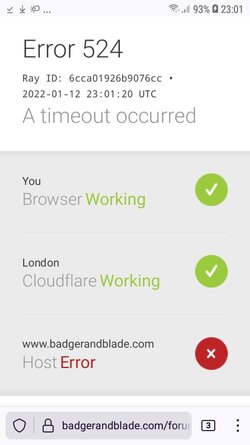
Trying to open this thread...

 www.badgerandblade.com
www.badgerandblade.com
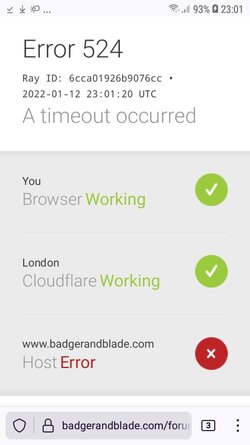
Trying to open this thread...

Another man in the hole
My friend came over last week and while in conversation mentioned he needed a shave. I couldn't help myself and asked him what he uses. A cartridge and canned goo. I told him he would be better off with a rusty butter knife and kerosene. He mentioned he gets irritation. Imagine that. I asked...
 www.badgerandblade.com
www.badgerandblade.com
Similar threads
- Replies
- 1
- Views
- 719
- Replies
- 27
- Views
- 1K