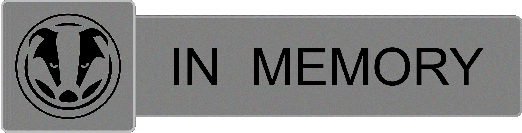I want two 27” monitors to match the size of my iMac. The iMac is 5k.
Is there any real advantage over a 27” 4K monitor compared to a regular HD 27” ?
the 4K seems to be roughly double the price. I don’t mind paying it if the advantage is there. If it’s significantly better.
I do light video editing. But mostly just browse the web.
Is there any real advantage over a 27” 4K monitor compared to a regular HD 27” ?
the 4K seems to be roughly double the price. I don’t mind paying it if the advantage is there. If it’s significantly better.
I do light video editing. But mostly just browse the web.