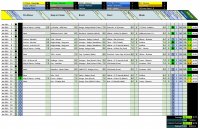- Thread starter
- #81
What about changing the date format for column B to include both day & date of the week?Wow. Thanks! I'll stop building for the moment.
The one thing that I've found helpful is to add a third dated column that's formatted with the day of the week. I realize that may not appeal to you from an aesthetic standpoint since it makes the array even wider, but I've added it to my versions for my own use.
LOL, that was the problem that there wasn't enough beta testing. I'm actually happy I found the issue as its giving me the opportunity to cleanup/optimize some of the behind the scenes formulas, etc..Oh Man .. All this BETA testing..Seems to be working for me.. Can you let us know the issue when fixed?
And yes I'll post when the update is online later today