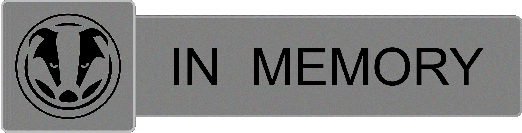Recently I switched to Spectrum internet and get over 100 mbps when the Ethernet is connected directly from the cable modem to the computer. However, when I go through the router (Belkin AC 1750 DB), I get around 12 through the ethernet, and 10 on wifi. Any suggestions on how to improve speed, or recommendations for a new wifi router?
You are using an out of date browser. It may not display this or other websites correctly.
You should upgrade or use an alternative browser.
You should upgrade or use an alternative browser.
Internet speed - WiFi recommendation
- Thread starter Mike H
- Start date
@Mike H
I connect my desktop through a PowerLine system. This is the Internet signal running through the house wiring from the router to my desktop utilizing a matched pair of little boxes.
Mine is a TP-Link brand and is about a 1GB system but they (all companies) make a wide range of speeds and options with hardwired, wireless or combined units for the downstream end.
I've got another box hardwired to the DT TV box which is a hard/wireless unit.
This gives me my full 100+mbps and keeps the wireless signal at the max level as well.
I'm using the DT provided Speedport router but the router has no influence on the hardwired line.
It's secure and, although there are two other occupants of the building, my system is isolated.
I connect my desktop through a PowerLine system. This is the Internet signal running through the house wiring from the router to my desktop utilizing a matched pair of little boxes.
Mine is a TP-Link brand and is about a 1GB system but they (all companies) make a wide range of speeds and options with hardwired, wireless or combined units for the downstream end.
I've got another box hardwired to the DT TV box which is a hard/wireless unit.
This gives me my full 100+mbps and keeps the wireless signal at the max level as well.
I'm using the DT provided Speedport router but the router has no influence on the hardwired line.
It's secure and, although there are two other occupants of the building, my system is isolated.
It's expensive, but I love the eero I just put in for the house.
Sounds like a 10 Mbit system, which regretably is old news - but cheap today and even cheaper if you already had it.
If you want to reasonably future proof your wifi, look into the Google Grid transcievers. A three kit will cover 5000 square feet in a two story house easily. If you have a smaller house one or two will do wonders and simplify getting the best performance out of your portable toys and smart phones. Usually your internet provider will give you a wired router compatible with your band pass agreement. That can be an easy way to hook up computers you have security concerns for or are latency sensitive.
If you want to reasonably future proof your wifi, look into the Google Grid transcievers. A three kit will cover 5000 square feet in a two story house easily. If you have a smaller house one or two will do wonders and simplify getting the best performance out of your portable toys and smart phones. Usually your internet provider will give you a wired router compatible with your band pass agreement. That can be an easy way to hook up computers you have security concerns for or are latency sensitive.
Thanks. I was thinking about a WiFi repeater in the living room. Sometimes my streaming TV isn't the best.Sounds like a 10 Mbit system, which regretably is old news - but cheap today and even cheaper if you already had it.
If you want to reasonably future proof your wifi, look into the Google Grid transcievers. A three kit will cover 5000 square feet in a two story house easily. If you have a smaller house one or two will do wonders and simplify getting the best performance out of your portable toys and smart phones. Usually your internet provider will give you a wired router compatible with your band pass agreement. That can be an easy way to hook up computers you have security concerns for or are latency sensitive.
Be careful when reading the results of various speed tests ...
Some measure in Mbps ... mega BITS per second.
Others measure in MBps ... mega BYTES per second.
The BITS measurement is more popular now, because it will yield a higher figure,
8 times as much as the BYTES scale ... even though the two speeds are really the same.
Also, don't be fooled by a fast LINK SPEED ... you want to look at your actual THROUGHPUT.
Think of it as a great big pipe that can carry enough water to flood your home office,
but in reality, you're only getting a tiny little trickle of liquid pouring into your glass when you're thirsty.
Just because your ISP can deliver what appears to be a very fast download,
that doesn't mean they are actually feeding you data at that rate. There may be a chokepoint further up the chain, and they can only deliver a file as fast as they receive it from a server upstream.
Some measure in Mbps ... mega BITS per second.
Others measure in MBps ... mega BYTES per second.
The BITS measurement is more popular now, because it will yield a higher figure,
8 times as much as the BYTES scale ... even though the two speeds are really the same.
Also, don't be fooled by a fast LINK SPEED ... you want to look at your actual THROUGHPUT.
Think of it as a great big pipe that can carry enough water to flood your home office,
but in reality, you're only getting a tiny little trickle of liquid pouring into your glass when you're thirsty.
Just because your ISP can deliver what appears to be a very fast download,
that doesn't mean they are actually feeding you data at that rate. There may be a chokepoint further up the chain, and they can only deliver a file as fast as they receive it from a server upstream.
Have you tried to update the firmware on your current router?
I'm no tech expert, so take what I say with that in mind.
I recently bought a new router as my old Belkin (model??) was dropping out needing rebooting often.
The new router fixed the dropping out and also improved my wireless speed. Plus there are better options to control data use by each device.
If you do a speed test with your laptop for example plugged in to the router and then unplug it and test for wireless speed in the same spot, you may be too close to the router and get a lower speed. That's is the case with my new router, moved back about a meter and much improved signal. I then went to the other side of the house, the signal drops a bit, as is expected but still greater than right next to the router.
Another thing is some devices can only work on the 2.4 GHz not the 5 GHz band. What band is your device connected to?
My old laptop can only connect to the 2.4 GHz band and shows a slower speed to my phone which works on the 5 GHz band. It's still faster than my old router and fast enough not to be of a issue for me.
I'm no tech expert, so take what I say with that in mind.
I recently bought a new router as my old Belkin (model??) was dropping out needing rebooting often.
The new router fixed the dropping out and also improved my wireless speed. Plus there are better options to control data use by each device.
If you do a speed test with your laptop for example plugged in to the router and then unplug it and test for wireless speed in the same spot, you may be too close to the router and get a lower speed. That's is the case with my new router, moved back about a meter and much improved signal. I then went to the other side of the house, the signal drops a bit, as is expected but still greater than right next to the router.
Another thing is some devices can only work on the 2.4 GHz not the 5 GHz band. What band is your device connected to?
My old laptop can only connect to the 2.4 GHz band and shows a slower speed to my phone which works on the 5 GHz band. It's still faster than my old router and fast enough not to be of a issue for me.
Just wondering if your cable modem is one of those all in one gateways that ISPs love to pawn off on to unsuspecting people. An all-in-one gateway is a modem and a router so hooking up a second router behind it will slow your speeds unless you go into the gateway/modem and set it for bridge mode which will turn off the router functions of the device. Then you can connect your own router after that and be good to go.
I got the Netgear Nighthawk AC1900 I think. Nighthawk something at least. Mid range router I’d say. Works for my needs. I can pick it up in the driveway and back yard so that’s a plus.
We can communicate with astronauts on the moon from a range of 238,000 miles but getting WiFi from one end of our house to the other is damn near impossible
We can communicate with astronauts on the moon from a range of 238,000 miles but getting WiFi from one end of our house to the other is damn near impossible
Mesh systems are the latest and greatest. No router involved. The speed that comesRecently I switched to Spectrum internet and get over 100 mbps when the Ethernet is connected directly from the cable modem to the computer. However, when I go through the router (Belkin AC 1750 DB), I get around 12 through the ethernet, and 10 on wifi. Any suggestions on how to improve speed, or recommendations for a new wifi router?
Out of your cable is the speed you get.
I’m using the power line boxes now but the boxes are in different busses so I don’t get the full speed. Also being on different power busses creates interference on the power circuits and my smoke detectors went off so I had to disconnect them. I’m going to have to upgrade to mesh.@Mike H
I connect my desktop through a PowerLine system. This is the Internet signal running through the house wiring from the router to my desktop utilizing a matched pair of little boxes.
Mine is a TP-Link brand and is about a 1GB system but they (all companies) make a wide range of speeds and options with hardwired, wireless or combined units for the downstream end.
I've got another box hardwired to the DT TV box which is a hard/wireless unit.
This gives me my full 100+mbps and keeps the wireless signal at the max level as well.
I'm using the DT provided Speedport router but the router has no influence on the hardwired line.
It's secure and, although there are two other occupants of the building, my system is isolated.
that router should be capable of 450 Mbps so it would seem like you either have a dodgy connection or something is wrong in the router config.Recently I switched to Spectrum internet and get over 100 mbps when the Ethernet is connected directly from the cable modem to the computer. However, when I go through the router (Belkin AC 1750 DB), I get around 12 through the ethernet, and 10 on wifi. Any suggestions on how to improve speed, or recommendations for a new wifi router?
- Thread starter
- #13
Hmm, ok I will try replacing the Ethernet cable from the modem to the router and look at the settings thanksthat router should be capable of 450 Mbps so it would seem like you either have a dodgy connection or something is wrong in the router config.
Sent from my LG-M255 using Tapatalk
@steveclarkus
That's a very interesting scenario. I've learned something.. thanks.
That's a very interesting scenario. I've learned something.. thanks.
- Thread starter
- #15
I updated software and new cable. I then learned Belkin uses intelistream... "the "Intellistream" setting (a marketing name for QoS) caps out the router's speeds. In the router setup, it asks you to to run a speed test and enter the results on the Intellistream page. Once you put those test results in THAT'S IT. That is the highest speed you will ever get on that router forever....until you turn off Intellistream or put in higher numbers. I had issues with my ISP that had been giving me low speeds. Once I entered those speeds into Intellistream (during the initial setup routine), I was "locked in". "
Resetting the intellistream speed limit fixed my speed issues.
Resetting the intellistream speed limit fixed my speed issues.
I upgraded to Cox gigabit internet some time ago. At first, I did not see that much of an improvement in Wi-Fi. However, when I switched to the 5G connection, the speed significantly improved.
I've only had early contact with the power line distribution of data in my house hold. In those experiences I discovered it's very important to have your electrical circuits snugged up tight and have band pass filters in place to minimize cross talk / noise. For me the idea was to have my closed circuit camera systems digitally carried on power with a block at the home/network demarcation. Band pass was limited due to varied resistances and impedance. My house wasn't set up with data on power even on the horizon - the mess of circuits crisscrossing the home was created by discovering new needs as previous owners went. If I'd personally been smarter, I'd have had an electrical engineer map and redesign the distribution before we ever moved in. It would have certainly included the 17 kW MG and DC/AC battery back up I'd intended but never installed as we "needed a turn key situation" upon move in. I had my parents and half brother to care for while I was working 60-70 hour shifting work weeks.
I found my solution in a google router. Haven’t looked back. Worth the cost.
You will not get the same throughput from airwaves as you would hard-wired.
The boxes that use your homes electrical wiring do work very well. I know as I use them very successfully myself. They are a little finicky to set up and sometimes need to be reconnected. Totally worth the effort!
The boxes that use your homes electrical wiring do work very well. I know as I use them very successfully myself. They are a little finicky to set up and sometimes need to be reconnected. Totally worth the effort!
Similar threads
- Replies
- 18
- Views
- 5K
- Replies
- 33
- Views
- 4K
- Replies
- 21
- Views
- 5K
- Replies
- 76
- Views
- 17K