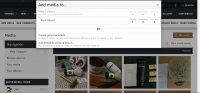Step 1
On the Upper right, click "Gallery"

Step 2
Click on "Add media"

Step 3
Click on "Create personal album)

Step 4
Type in the "Album Title" you want, and a brief description

,
Step 5
Click on "Upload File"

Step 6
You will browse on your computer to find the file, select it, then click "Open"

Step 7
The file will upload, you'll see a loading bar for progress. When it is done, you'll see your picture and it's name.

Step 8
Scroll down to the bottom of the page, and click "Save"

On the Upper right, click "Gallery"
Step 2
Click on "Add media"
Step 3
Click on "Create personal album)
Step 4
Type in the "Album Title" you want, and a brief description
,
Step 5
Click on "Upload File"
Step 6
You will browse on your computer to find the file, select it, then click "Open"
Step 7
The file will upload, you'll see a loading bar for progress. When it is done, you'll see your picture and it's name.
Step 8
Scroll down to the bottom of the page, and click "Save"
Last edited by a moderator: