I need some help. I want to tether my mobile phone to my wireless router so that I can use my mobile data for internet on our church's internal network.
How would go about doing this?
How would go about doing this?
I guess I would need more information. Is this an Android phone? My Samsung can connect to any 802.11 network with no issues. Are you getting any errors when you try to connect? It should work pretty easily.I need some help. I want to tether my mobile phone to my wireless router so that I can use my mobile data for internet on our church's internal network.
How would go about doing this?
This is exactly what is going on.This is a wifi + wired network inside the church? An intranet of sorts, where the main church computer can connect to other devices on the network, but there is no external Internet access because the wifi router does not have any cable/dsl connection to the public Internet?
Right now the computer is connected wirelessly but I can connect it to a cable. How do I set up the second network to my phone hotspot?If the main church computer is using a wired (ethernet) connection to the router and it also supports wifi (currently unused) then you should be able to setup multi-homing, where the main computer keeps its wired IP address on the church network but temporarily connects to your phone hotspot using a second IP address. Allowing the main computer to access both networks at the same time.
But if the main computer is using wifi to connect to the church intranet then it is unlikely it can connect to two different wireless networks at the same time on the same "hardware" interface. It might be possible to have the main router connect to a second wifi network (your phone's hotspot) as its default gateway to give every church device public Internet access, but I doubt your wifi router supports that capability. You might be able to connect some ethernet-to-phone-hotspot dongle into your church router to provide Internet access when your phone is present, but I am not familar with what is available or their cost to recommend anything.
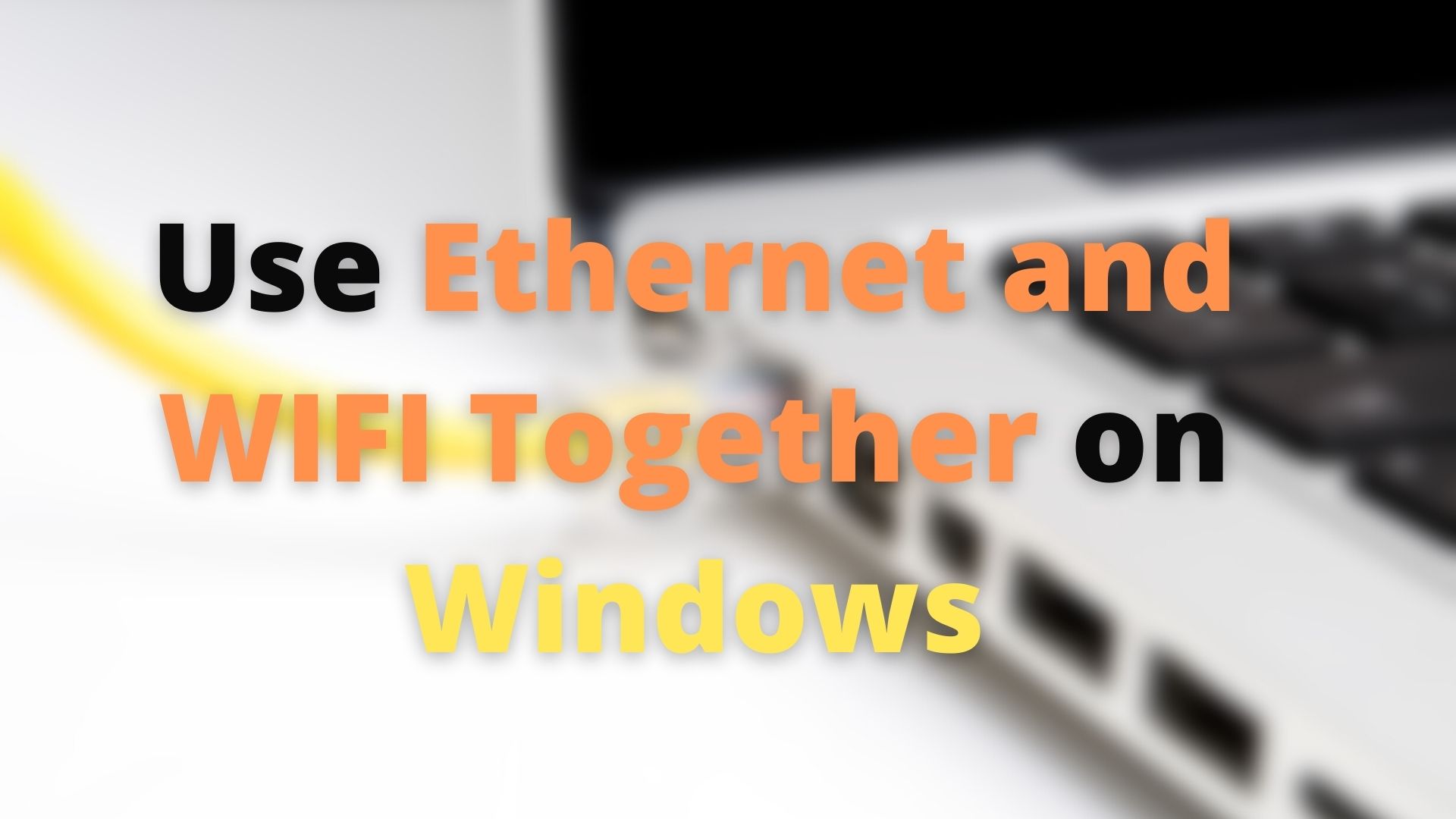
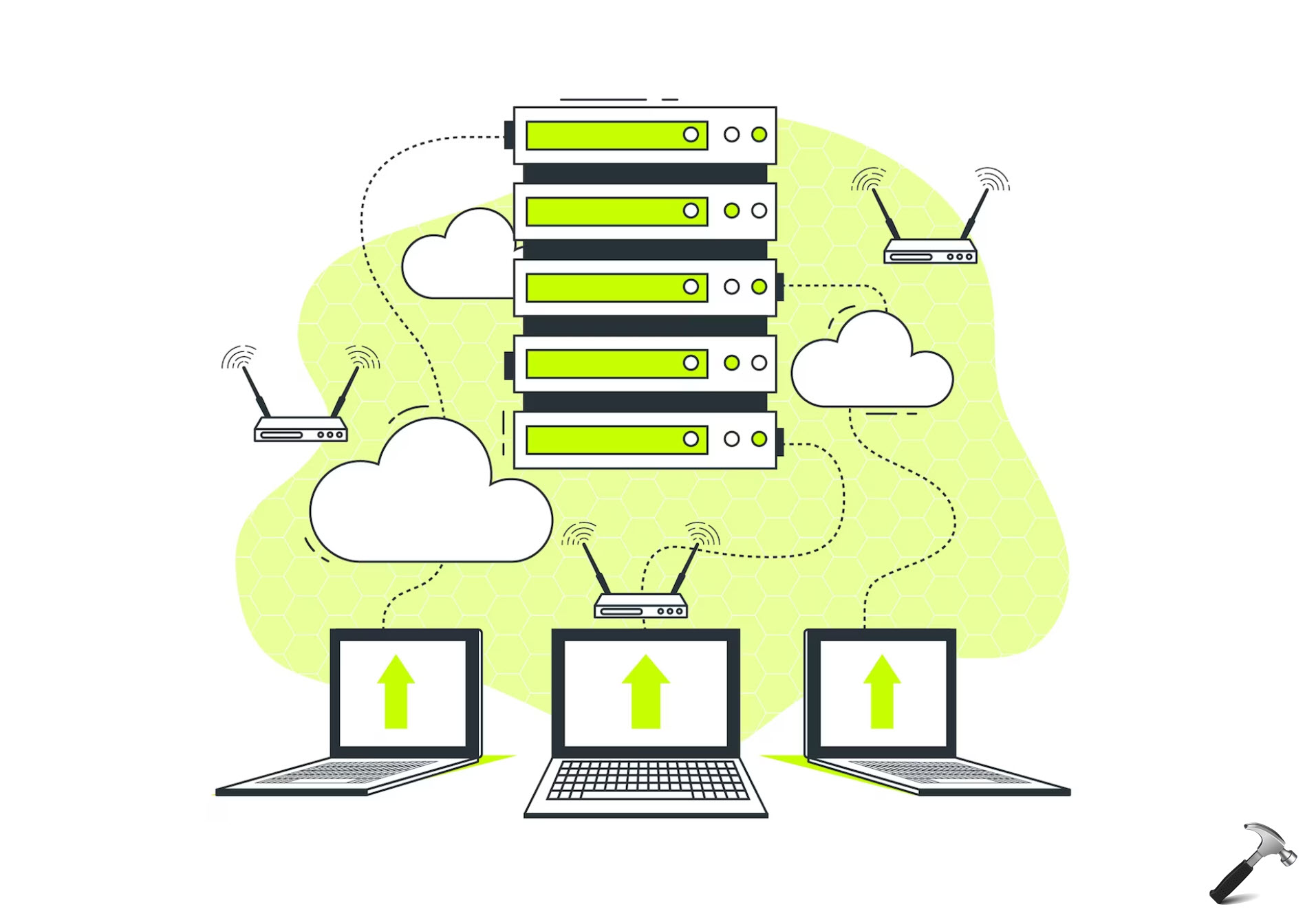
 www.kapilarya.com
www.kapilarya.com