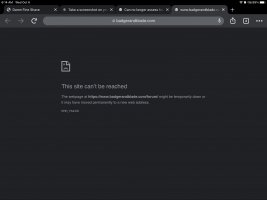I noticed two days ago that I can no longer see the forum list on my Kindle tablet. Using the drop down menu to get to the forums like I used to do no longer works. It just takes me back to the main page.
If I use the "what's new" selection I can see a few of the latest posts. From there I can backtrack a little to view that subforum, like shaving soaps, but trying general discussion just takes me back to the main page again.
Any suggestions? Nothing has changed on my tablet.
Thanks.
If I use the "what's new" selection I can see a few of the latest posts. From there I can backtrack a little to view that subforum, like shaving soaps, but trying general discussion just takes me back to the main page again.
Any suggestions? Nothing has changed on my tablet.
Thanks.