I don't see the point in having someone else make a system for you, unless you have really high and specific requirements. Your use cases can be handled easily by an off the shelf machine, the only reason to go custom is for the fun of doing it yourself.
You are using an out of date browser. It may not display this or other websites correctly.
You should upgrade or use an alternative browser.
You should upgrade or use an alternative browser.
Building a PC
- Thread starter cleanshaved
- Start date
I built my first computer with a soldering iron (seriously) back in the mid 70's.
Been doing it all myself ever since.
Now I am a hosting provider and build my own servers and have them co-located and fully managed for me.
The best advice I can give is
#1 find the case you want to live with for a decade or more.
Make sure it will hold anything from a mini ATX to an E-ATX MB so you will never be limited for future rebuilds.
Since going to a standard ATX style MB I have only had 2 cases (this goes back several decades now). My next build will use the same case.
there are companies that offer custom painted high grade cases if you want something "sexy". Google will bring you back a few of them.
After you have settled on a case, what you put into it is dependent on what job you have for it.
#2 Get a keyboard you can live with forever.
I am still using the Northgate Onnikey 101 alps switch keyboard I bought back in the 1970's. It's still one of the finest you can get (if you can find one). I have 3 NOS spares on the shelf. As far as a new keyboard you can order, look at Das Keyboard. there are a couple other companies that make ALPS switch keyboards but DAS is one of the better ones.
that is the basics. For "insides" you need to provide what you wish to do with your computer. Gaming? Entertainment (movies)? Video/graphic editing?
My home stuff
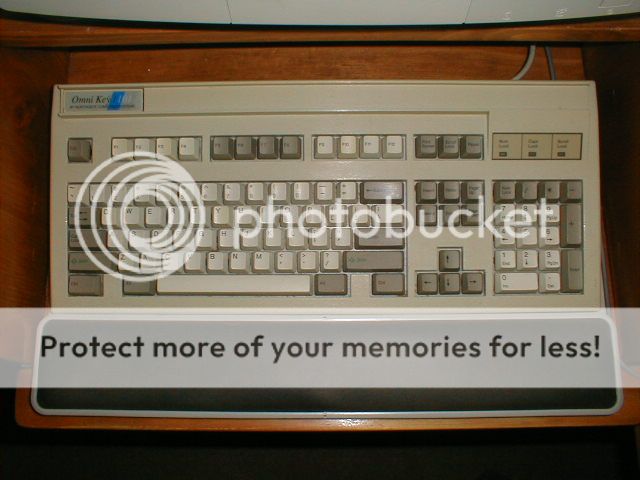

The last twin I built for the business

I'll be starting on my next build in the upcoming weeks (parts are in transit now)
Been doing it all myself ever since.
Now I am a hosting provider and build my own servers and have them co-located and fully managed for me.
The best advice I can give is
#1 find the case you want to live with for a decade or more.
Make sure it will hold anything from a mini ATX to an E-ATX MB so you will never be limited for future rebuilds.
Since going to a standard ATX style MB I have only had 2 cases (this goes back several decades now). My next build will use the same case.
there are companies that offer custom painted high grade cases if you want something "sexy". Google will bring you back a few of them.
After you have settled on a case, what you put into it is dependent on what job you have for it.
#2 Get a keyboard you can live with forever.
I am still using the Northgate Onnikey 101 alps switch keyboard I bought back in the 1970's. It's still one of the finest you can get (if you can find one). I have 3 NOS spares on the shelf. As far as a new keyboard you can order, look at Das Keyboard. there are a couple other companies that make ALPS switch keyboards but DAS is one of the better ones.
that is the basics. For "insides" you need to provide what you wish to do with your computer. Gaming? Entertainment (movies)? Video/graphic editing?
My home stuff
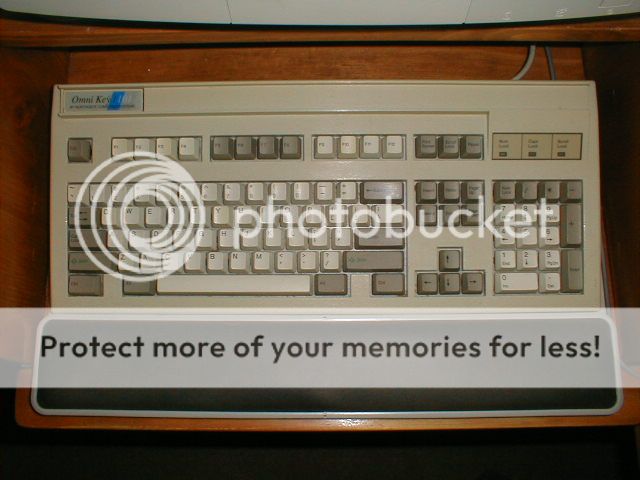

The last twin I built for the business

I'll be starting on my next build in the upcoming weeks (parts are in transit now)
Last edited:
- Thread starter
- #23
I don't see the point in having someone else make a system for you, unless you have really high and specific requirements. Your use cases can be handled easily by an off the shelf machine, the only reason to go custom is for the fun of doing it yourself.
The off the shelf option is ok but there are not many retailers selling them here. The benefit as far as I see having a custom made PC is you can pick the parts and with grater ability to do upgrades yourself in the future. Sure you can find the cheapest hard drive, motherboard etc and go that way. Then I fully agree with you that off the shelf may be easier/better. Yeah I may be building something above my needs but that is how I have always brought my computers anyway.
I have spent a lot of time looking at parts options over the past few days and at first it seemed a bit overwhelming. Now I have a better knowledge (better...still a lot to learn) of how things inside the case work, I feel more comfortable selecting. So far I have been enjoying this faze of the project.
I built my first computer with a soldering iron (seriously) back in the mid 70's.
Been doing it all myself ever since.
I'll be starting on my next build in the upcoming weeks (parts are in transit now)
Wow, now that's old school.

I would like to see your new build when you have it complete.
Slash McCoy
I freehand dog rockets
No serial port? No 5-1/4"? Zip drive? Not even a 3.5"? sheesh...
Wow, now that's old school.
I would like to see your new build when you have it complete.
It will be a very boring looking 1U with 8 - 2.5 sas3 (12gb/s) drives in raid 60 run by an LSI 38xx controller with 2 gig cache, a couple E5-26xx V3 processors and 128 gig of ram. Not very interesting to look at. It will be a VM box for my larger customers who need a "chunk of server" instead of shared hosting.
One thing you need to consider right along with everything else is backups.....
Minimum of a USB raid 1 array and some form of automatic software scheduled backups.
Best is a dedicated back up server that runs a mirror of all on the network when they are turned on.
There are cloud backup options now but I have always felt more comfortable to have my backups on a spinning disk mirror.
I have 3 backup systems at home but I am in business and can't afford any data loss.
main system runs twin raid 5 arrays. I would need to lose 2 drives simultaneously to have any data loss (not very possible)
First backup is a USB raid 1 array of two 1 tb constellations
second backup is a NAS raid 10 of 4 - 750 gb drives (1.4 tb array)
Both of these are software backups weekly run via mirror folder backup software.
third back up is one of my retired 1U boxes, raid 10 (4 - 1tb constellations - 2tb storage) which runs 24/7/365 and does daily backups of the 3 computers we have here at home. It runs Windows Home Server 2012 software and all it does is backup and store "stuff". Accessed via a keyboard and screen at the server or via RDP from my machine. There is also a "client" installed on each of the 3 machines for direct access to each computers backup store. Backups are retained for 2 weeks then over written but one a month is kept for 3 years. I archive off the oldest (3 year) backup on an annual basis as historical archive. The backup server has its own backup to a single 4tb USB that is dedicated to just backup the backup server.
SO....
As you can see...
Backups are important and can be serious business.
USB raid 1 backup array (on left, Nikon film scanner on right)
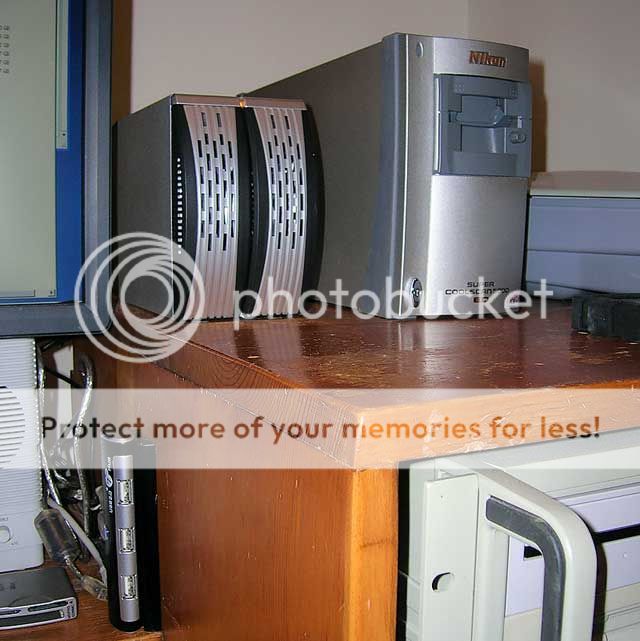
NAS raid 10 backup array
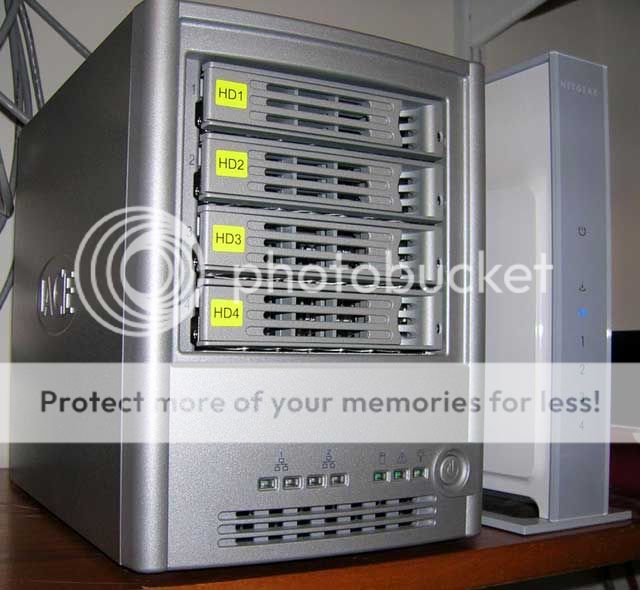
WHS 2012 backup server

Similar threads
- Replies
- 35
- Views
- 2K
- Replies
- 10
- Views
- 318
- Replies
- 7
- Views
- 431
