Share some of your best Fall time shots. Changing leaves, pumpkins, etc. Looking forward to checking them out.


Last edited:

Still no real fall around here...and I'm 2 hours north in the mountains for the week too. Great scenery but no fall scenery
It's been close to 100° this week, fall doesn't come til Halloween at the earliest around here.
The trees here have a tiny bit of red. I'll have to ask my dad up in Maine how their trees look...they're usually 2 weeks ahead of us I think.

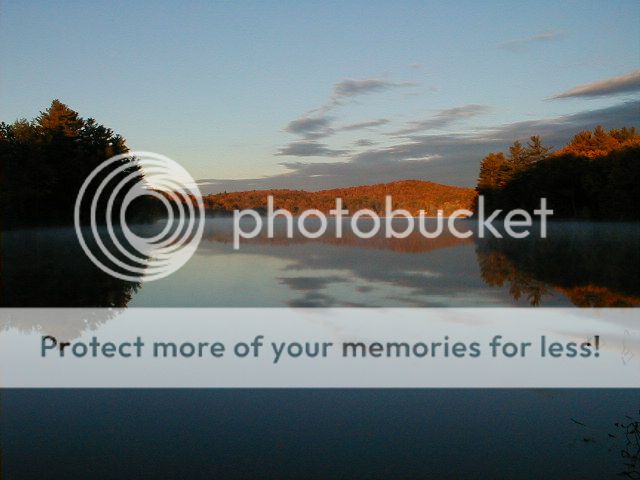

Older pics but what I see from my cabin up in the "great white north" during "leaf looker season"
Das pond
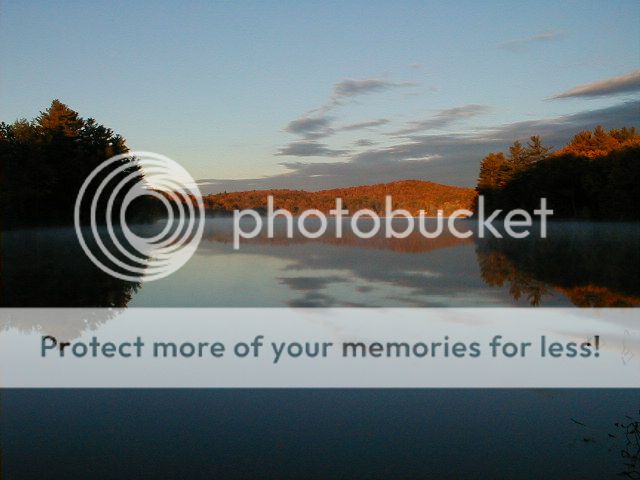
Looking over to where the stream comes into the pond

I don't photograph much any more. I only do it as a means to inspire my digital paintings. This is from last year, first original then painting.
By the pond and a Tree:
I don't photograph much any more. I only do it as a means to inspire my digital paintings. This is from last year, first original then painting.

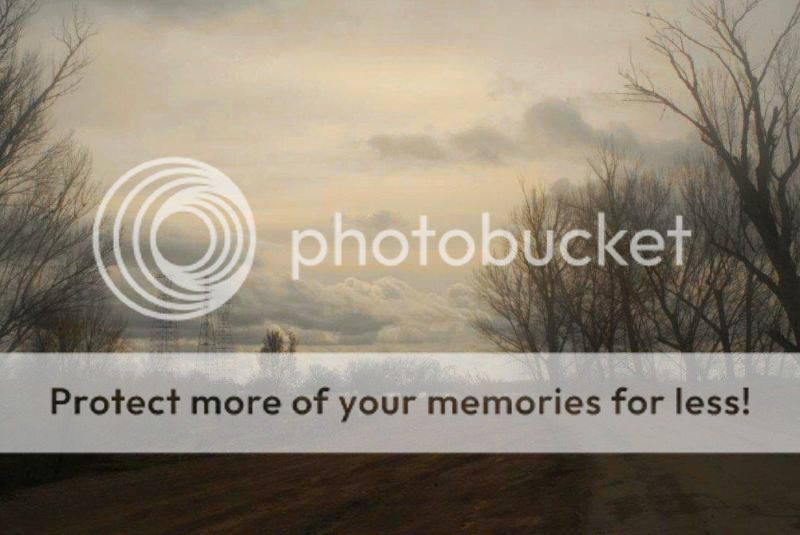
The first photograph was loaded into a painting simulator (Corel Painter) and with that as a starting point digital brushes were used to 'paint' the latter picture from the original. I also manipulated the colors to my liking.Nice. Tell me more about digital painting. Not sure I understand what you are doing.
The first photograph was loaded into a painting simulator (Corel Painter) and with that as a starting point digital brushes were used to 'paint' the latter picture from the original. I also manipulated the colors to my liking.
The painting is then printed onto canvas and an adequate layer of opaque paste and colored paste was applied to the surface. The painting is now hanging in our living room and is 16 x 20 inch in size.
The software has the ability to emulate all known (and several unknown!) brushes and techniques with the aid of a Wacom digitizing board and art pen.
The last few layers of paint and gloss gel were applied by me after the printing was finished. Those layers are not present in the digital pic above, they are on the finished painting on my wall.Did the printer add the opaque paint or did you do it by hand? It is very nice!
