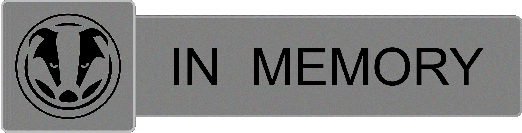I'm interested in learning the piano, my sister is a piano teacher. (and I'm taking lessons from her.) However, I found several videos that I find helpful on YouTube. I also have the iPhone 7+ with 5 1/2 inch screen. But, given the distance from where I'm sitting at the piano, to where you place the sheet music, it's just too small to see the content.
So, I was wondering if you guys knew of a tablet or other device I could use to help me, while I learn to play the piano?
Also of concern, is the investment I will make the device won't last that long, or at least that's what I've been told. i.e. The Lyft driver said my iPhone, (that I just bought in Oct. '18) will likely last only 2 years as apps on the phone will no longer be able to support the operating system on the phone. So, I'm just wondering if there's a parallel experience like that on other devices...
Thanks in advance,
Duggo
So, I was wondering if you guys knew of a tablet or other device I could use to help me, while I learn to play the piano?
Also of concern, is the investment I will make the device won't last that long, or at least that's what I've been told. i.e. The Lyft driver said my iPhone, (that I just bought in Oct. '18) will likely last only 2 years as apps on the phone will no longer be able to support the operating system on the phone. So, I'm just wondering if there's a parallel experience like that on other devices...
Thanks in advance,
Duggo